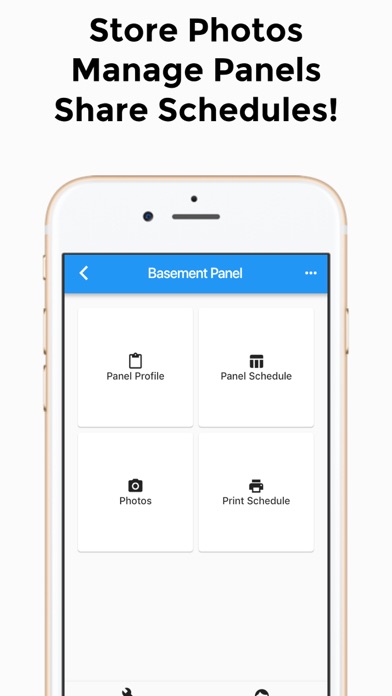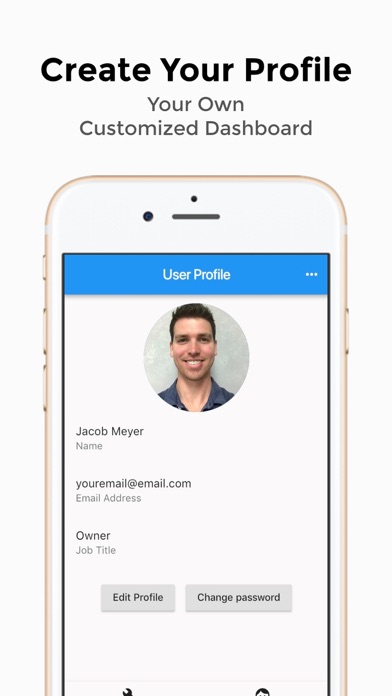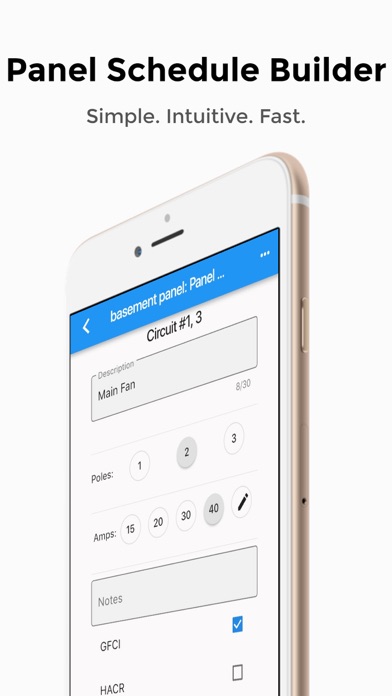
PanelVue Builder app for iPhone and iPad
Developer: PanelVue
First release : 23 May 2019
App size: 38.74 Mb
PanelVue Builder is the most powerful tool on the market to build, manage, and maintain panel schedules. Save unnecessary time building panels, and use our intuitive builder to create schedules that can be shared and printed to any printer. PanelVue Builder provides a dashboard to manage all your panel schedules in one convenient location. Try it out today for two free panel schedules!
Here are some of the best features in PanelVue Builder:
Panel Profile
Create a profile of information on each panel schedule that you create. This includes name, voltage rating, bus rating, main breaker rating, along with other critical information.
Panel Dashboard
Manage all of your panel schedules on the dashboard.
Photo Storage
Store photos of panels for future reference. View the inside of a panel to see where wires are landed or which breakers are actually available for use.
Share and Print Panel Schedules
Create a PDF of the panel schedule to share or print. Print your first two panel schedules for free.
Panel Schedule Builder
Create simple, clean, professional panel schedules with our powerful panel schedule builder.
Terms and Prices
Privacy Policy: https://www.pbvue.com/privacy-policy.html
Terms of Service: https://www.pbvue.com/terms-of-service.html
PanelVue Builder offers the following subscription option for Full Access:
* 1 month: $3.99 (USD)
These prices apply to United States residents. Prices may vary in other countries respecting your local currency exchange rate. Your subscription will be charged to your iTunes account. At the end of the term, unless auto-renewables subscriptions are disabled, your subscription will automatically renew in your iTunes account. You will be charged for the regular price of your subscription within 24 hours prior to the end of the current term. You can turn off automatic renewal in your iTunes account settings at any time, but you must do so at least 24 hours before the end of the current term. Refunds will not be provided for the unused portion of any term.